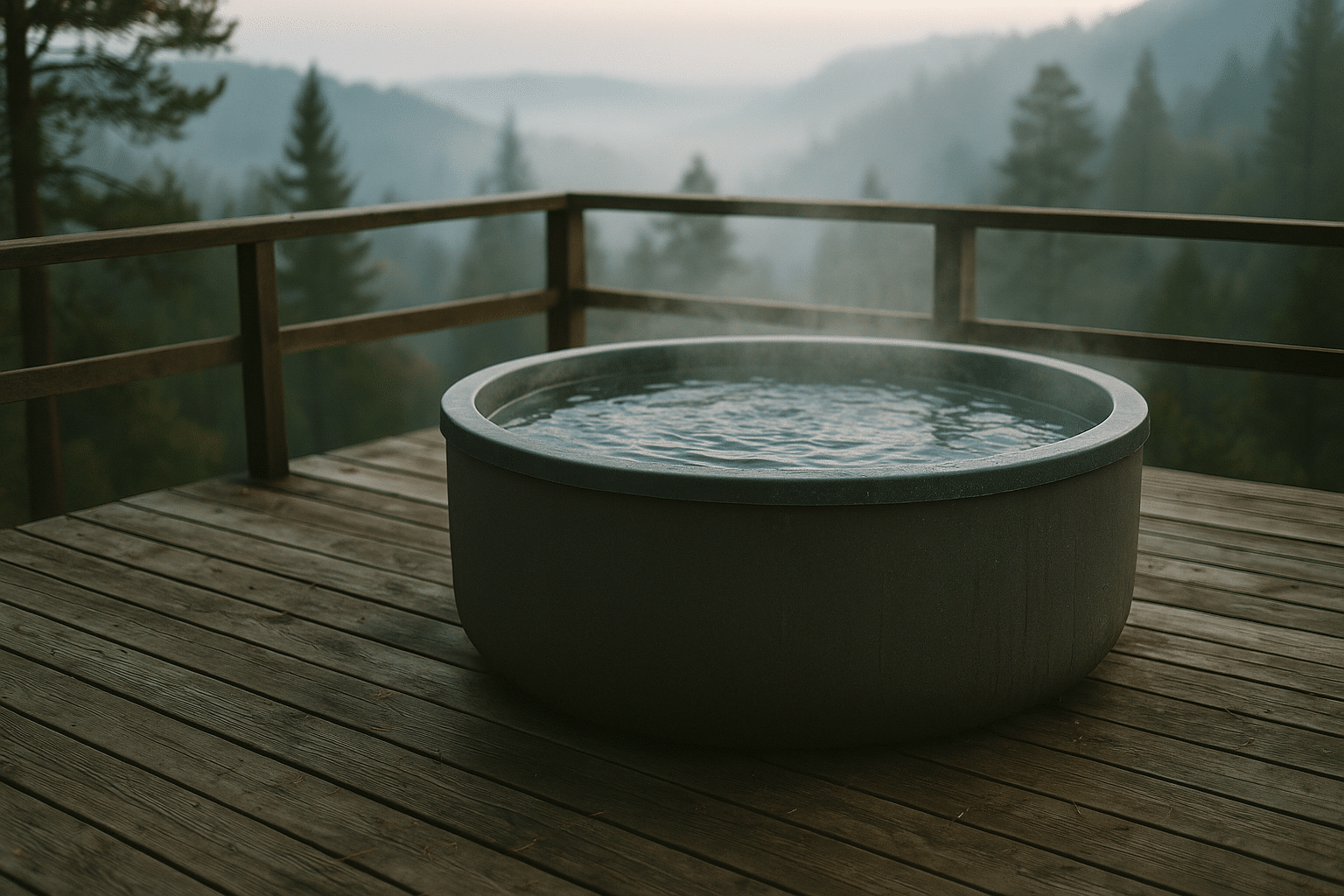Best Gadgets for a Productive Work-from-Home Setup
Working from home has become a staple in modern professional life, transforming our living spaces into bustling workstations. To thrive in this environment, having the right gadgets can make all the difference between a productive day and one filled with distractions.
Creating an efficient work-from-home setup requires careful selection of gadgets that enhance productivity. In this article, we’ll explore some of the most impactful tools and how they can transform your home office into a productivity powerhouse.
Importance of a Productive Work-from-Home Setup
According to a study by Stanford University, productivity among remote workers increased by 13% compared to their in-office counterparts. This boost is largely attributed to fewer distractions and more personalized workspaces.
Essential Gadgets for Your Home Office
Let’s dive into some gadgets that can elevate your productivity:
- High-Quality Webcam: Clear video communication is crucial. Look for webcams with at least 1080p resolution for crisp visuals.
- Noise-Canceling Headphones: Minimize distractions with headphones that block out ambient noise, allowing you to focus better.
- Ergonomic Chair: Comfort is key. An ergonomic chair can prevent back pain and improve posture, ensuring you stay comfortable during long hours.
- Standing Desk: Alternate between sitting and standing to boost energy levels and reduce health risks associated with prolonged sitting.
- Dual Monitors: Expand your screen real estate with dual monitors to enhance multitasking capabilities.
- Smart Lighting: Use adjustable lighting to reduce eye strain and create an optimal working environment.
- Wireless Keyboard and Mouse: Opt for wireless options to maintain a clutter-free desk.
- Portable Charger: Keep your devices powered throughout the day without being tied to an outlet.
Comparison Table
| Gadget | Key Features | Benefit |
|---|---|---|
| Webcam | 1080p resolution | Improved video calls |
| Noise-Canceling Headphones | Active noise cancellation | Reduced distractions |
| Ergonomic Chair | Adjustable support | Increased comfort |
| Standing Desk | Height adjustable | Better posture |
| Dual Monitors | Multiple displays | Enhanced multitasking |
| Smart Lighting | Adjustable brightness | Reduced eye strain |
| Wireless Keyboard and Mouse | Bluetooth connectivity | Clutter-free desk |
| Portable Charger | High battery capacity | Uninterrupted work |
Expert Insights
“A well-equipped home office not only boosts productivity but also contributes to a better work-life balance,” notes Jessica Nguyen, a remote work consultant.
Actionable Tips for Enhancing Your Setup
- Evaluate your current setup and identify areas that need improvement.
- Start with the basics: a comfortable chair and desk can dramatically improve your work experience.
- Incorporate technology gradually to avoid overwhelming yourself with too many gadgets at once.
Frequently Asked Questions
How can I make my work-from-home setup more comfortable?
Invest in ergonomic furniture and adjust your lighting to reduce eye strain.
Why are dual monitors important?
Dual monitors allow for better multitasking by providing more screen space.
Are wireless gadgets really necessary?
Wireless gadgets help maintain a tidy workspace, reducing clutter and distractions.
Conclusion
Choosing the right gadgets for your work-from-home setup can significantly impact your productivity and overall work experience. By focusing on comfort and efficiency, you can create a space that not only enhances your professional performance but also improves your well-being. Start incorporating these tools today and watch your productivity soar.